Django log slow queries
12 September 2023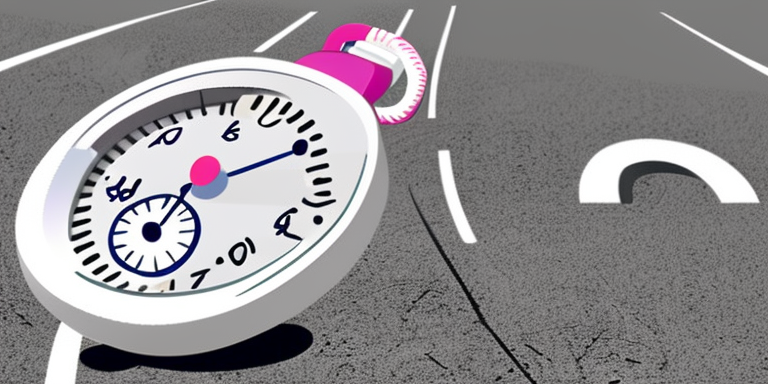 It is important to keep track of the performance of your application. One
popular way to do this is to log slow queries. Below is how to do this in Django
python. Your logging config will vary depending on how your django app is setup.
On simpler django sites it might be in settings.py
It is important to keep track of the performance of your application. One
popular way to do this is to log slow queries. Below is how to do this in Django
python. Your logging config will vary depending on how your django app is setup.
On simpler django sites it might be in settings.py
LOGGING = {
'version': 1,
'disable_existing_loggers': False,
'filters': {
'slow_queries': {
'()': 'django.utils.log.CallbackFilter',
# output slow queries only, unit are 1s, so 0.3 is 300ms
# ref 300ms * 0.001 = 0.3, 50ms * 0.001 = 0.05
'callback': lambda record: record.duration > 0.05
},
},
'handlers': {
'console': {
'class': 'logging.StreamHandler',
},
},
'loggers': {
'django': {
'handlers': ['console'],
'level': 'DEBUG',
'propagate': True,
},
'django.db.backends': {
'handlers': ['console'],
'level': 'DEBUG',
'propagate': False,
'filters': ['slow_queries'],
},
},
}This config has two loggers. One named django and one named django.db.backends.
Loggers are the entry point for the logging system in django. We apply our slow
query logic only to the django.db.backends handler. After a logger has
dealt with a log it applies any filters onto it.
Filters provide extra control over logs. We define one filter in the example above. This filter will allow only slow queries to go through, thus we would log slow queries so that the developer can read them later. The filter applies a python lambda inline that will only let logs with a duration > 50 milliseconds pass through.
This config has one handler console. A handler is a destination for where
the django logs should go. This could be a file writer, stdout, another handler,
etc.
If you need help solving your business problems with software read how to hire me.
comments powered by Disqus