Google Cloud SQL Provision Cheapest Postgres Database
15 November 2024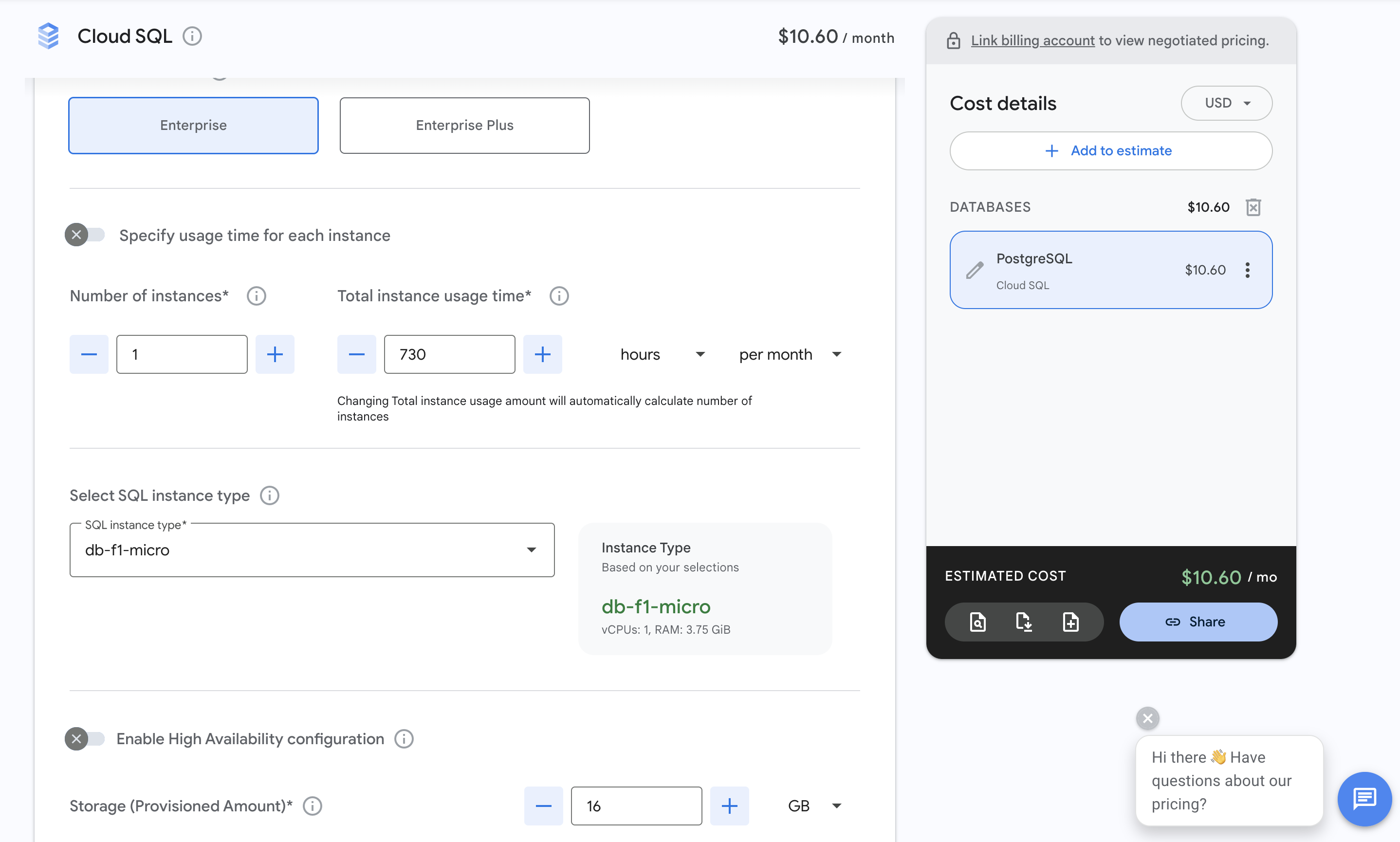 Here is the command for provisioning the cheapest database on Google Cloud SQL. There were a couple of pitfalls as I’ll explain.
Here is the command for provisioning the cheapest database on Google Cloud SQL. There were a couple of pitfalls as I’ll explain.
gcloud sql instances create myinstance \
--project my-project \
--database-version POSTGRES_16 \
--tier db-f1-micro \
--region your-region \
--edition ENTERPRISENotes:
By default you may be instructed in the code labs to run
gcloud sql instances create myinstance --project $PROJECT_ID \
--database-version POSTGRES_14 --tier db-f1-micro --region $REGIONYou can change the postgres engine version to something modern like POSTGRES_16. The versions are listed here. As of this writing postgresql 16.3 is the default version.
When you run
gcloud sql instances create myinstance \
--project $PROJECT_ID \
--database-version POSTGRES_16 \
--tier db-f1-micro \
--region $REGIONyou get the error
ERROR: (gcloud.sql.instances.create) HTTPError 400: Invalid request:
Invalid Tier (db-f1-micro) for (ENTERPRISE_PLUS) Edition.
Use a predefined Tier like db-perf-optimized-N-* instead.
Learn more at https://cloud.google.com/sql/docs/postgres/create-instance#machine-types.You can bypass this by specifying a lower tier for edition
gcloud sql instances create myinstance \
--project $PROJECT_ID \
--database-version POSTGRES_16 \
--tier db-f1-micro \
--region $REGION \
--edition ENTERPRISEIn the pricing calculator you can get the cost of the database down to $10.60 per month. I did this by choosing a shared vcpu database
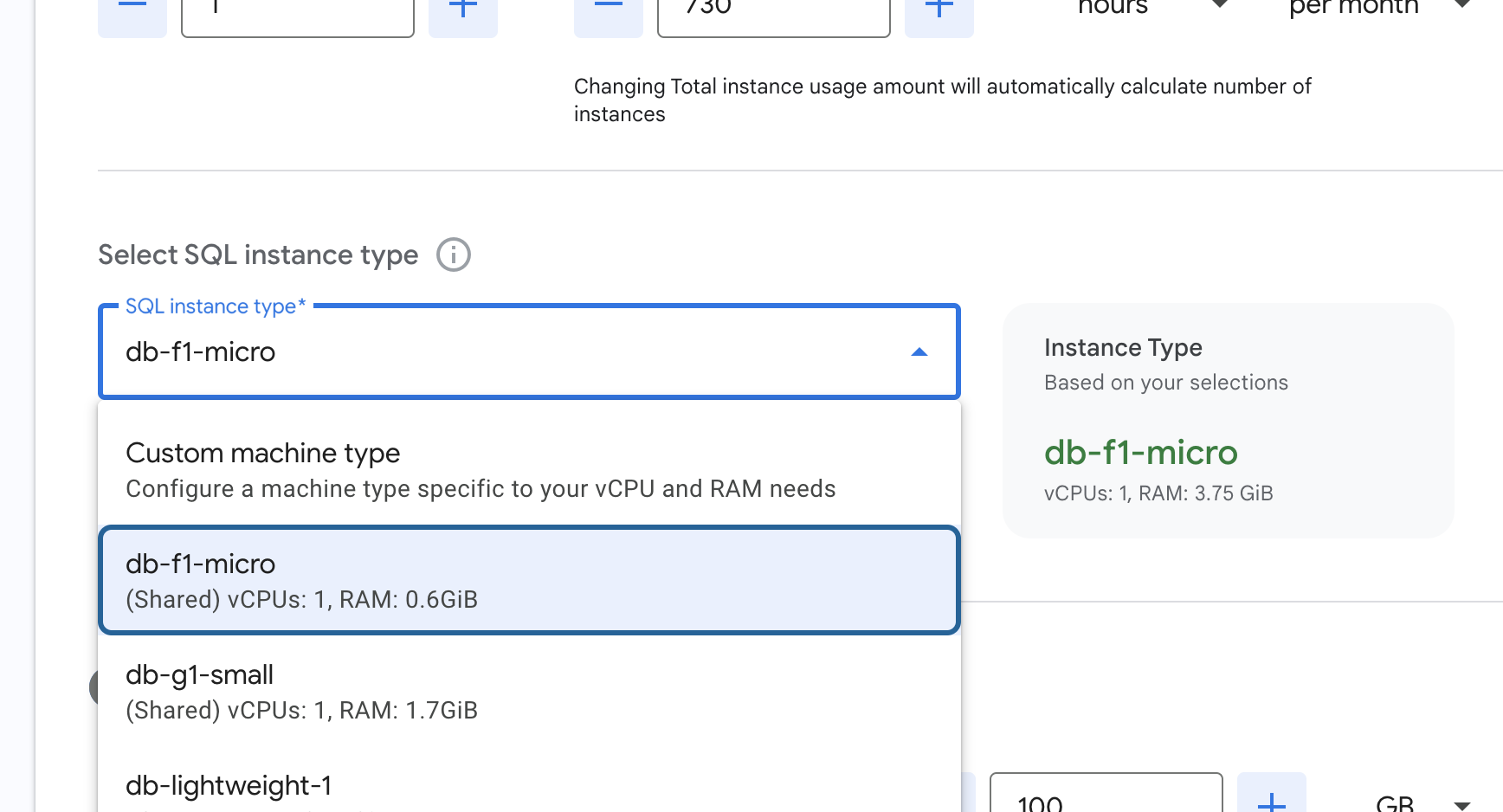
and lowering the disk size to 16gb.
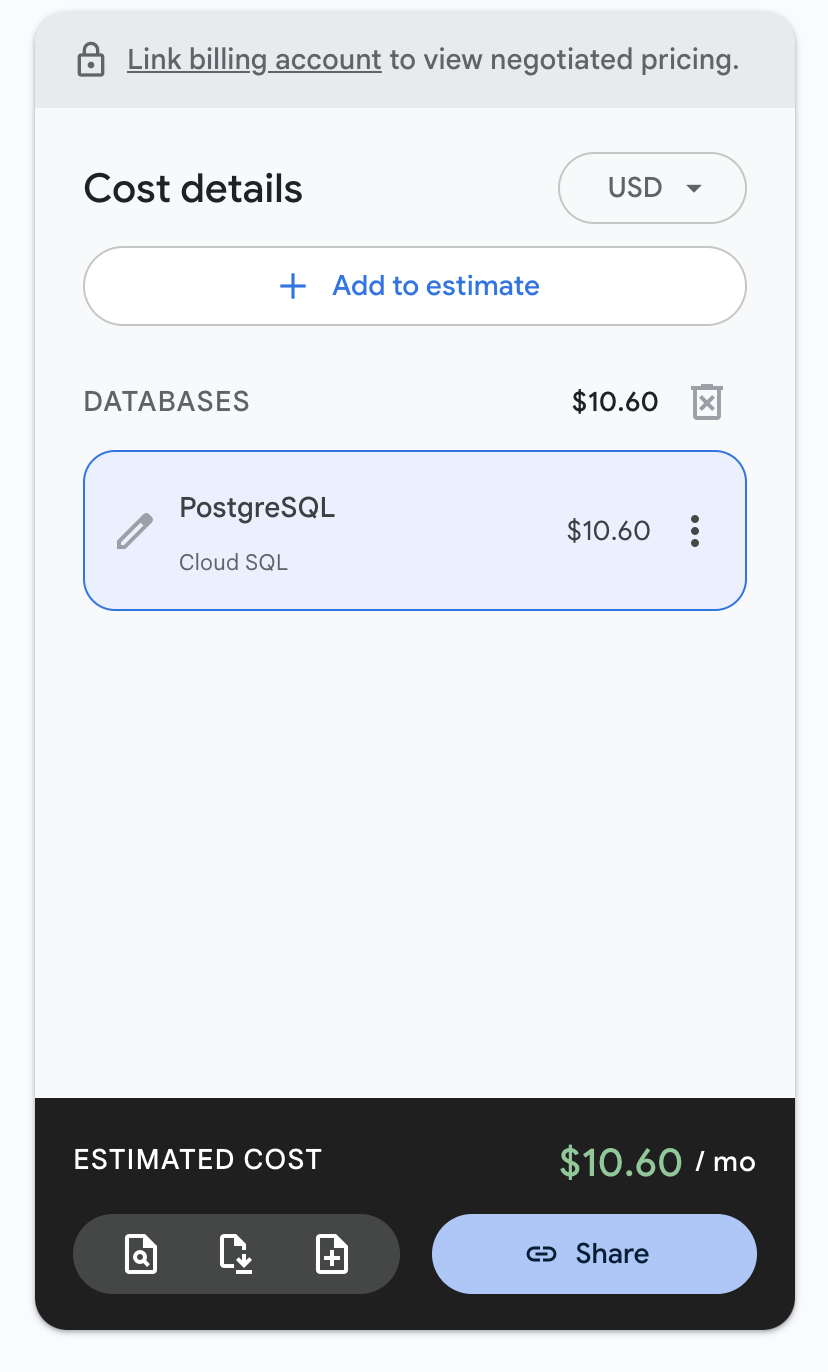
Delete your database to avoid being billed
gcloud sql instances delete myinstance If you need help solving your business problems with software read how to hire me.
comments powered by Disqus